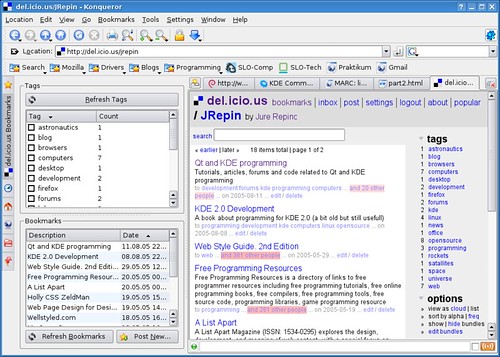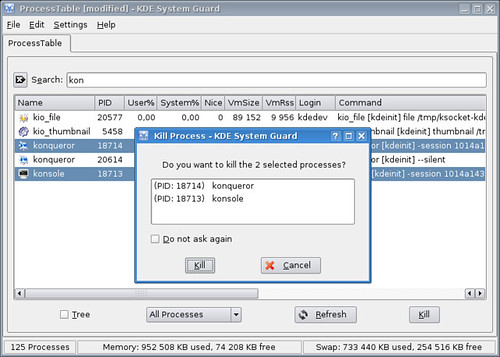http://jlp.holodeck1.com/blog/
2005-08-12
JLP's KDE 3.5 Previews - Part 2
Introduction to part 2
It looks like the first part of my KDE 3.5 previews was extremely popular. Much more than I could ever anticipated. I even got Slashdotted. Anyway, here is the second part of the look into the KDE's near future. Enjoy the tour!
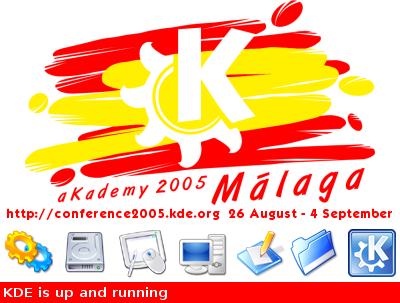
More about Konqueror
Let me continue with Konqueror. Search bar (comes with kdeaddons package) now has the possibility to select the desired search engine from a dropdown menu similar to the one in Firefox. To select which engines are available in the menu you simply put a check mark before its name in the Web Shortcuts settings dialog.
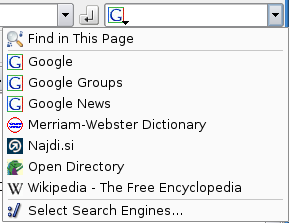
During the past two weeks a new del.icio.us bookmarks panel made into KDE 3.5. del.icio.us is a special online social bookmarks managing system and now you can do many of the tasks directly from within Konqueror. If you would like to use it, first make sure you have Navigation Panel open (enable it under Window menu or press F9). Then right click on an empty spot under existing tabs and select the new panel from Add New submenu.
File properties dialog got a new Preview tab, which I don't find as handy as the preview in the tooltip you get when you hold the mouse over some file.
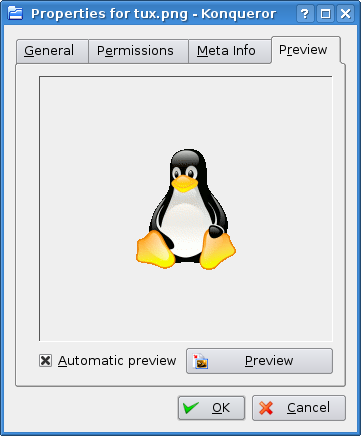
KSysGuard
KSysGuard is a very nice and quite powerfull system monitoring utility. Process table used to take quite a long time to start up but now loads a lot faster (almost instantly). It also has a new search bar at the top so you can quickly filter out the desired processes. The Kill Process dialog now shows you the PIDs and names of the processes you are about to terminate.
Smooth Blend
While Plastik remains the default a new window decoration theme has been added to kdeartwork package. It's called Smooth Blend and what I like about it is that you can set the titlebar hight, frame width and button size. This is how it looks by default:

SuperKaramba
Another piece of software that got included into the official KDE package (kdeutils) is SuperKaramba. Those of you who like eyecandy probably know it already. It puts some really nice looking widgets (themes) on the desktop. Widgets can show various information like your local weather, system information and music you are currently playing.
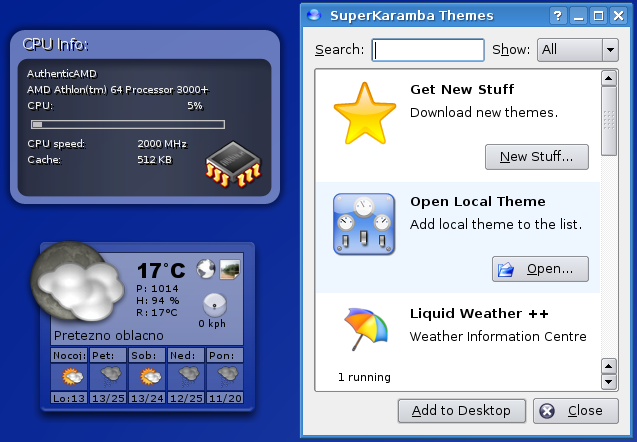
I've discovered some problems while using it. It happens frequently that when you download a theme using the integrated Get New Stuff system the theme doesn't even get installed and doesn't show in the configuration window. Sometimes you also get several entries. One is named correctly and others are just names of the different languages in which the same theme you just downloaded is available in. This is mostly the problem of theme packaging. But normal users probably don't know this and will get confused and they will just think SuperKaramba is buggy and not polished enough. So it would be great if developers and theme authors could work together to solve this problem.
KCalc
KDE calculator has improved display showing current angle mode and base. I guess the statusbar where the same information is duplicated can now be removed or used for some other info. A few new constants were added and some corrected. Arbitrary precision using GNU Multiple Precision Arithmetic Library is under development.
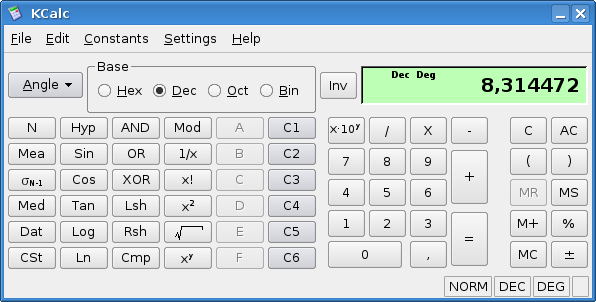
End of part 2
This concludes the second part of KDE 3.5 previews. More words and pictures will come again in about two weeks. Until then you can also take a look at Artwork for KDE 3.5 forum at KDE-Artists.org where people from all around the world contribute to the looks of the next KDE version. The main theme is going to be a wave. And don't forget about aKademy 2005 in Málaga, Spain.
Translations and derivative works
Hebrew by Uri Sharf
Slovenian by Jure Repinc